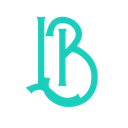- Published on
Semi-Sync Meetings: Stop Wasting Our Time

- Authors

- Name
- Luke Bechtel
- @linkbechtel
Most meetings are broken. One person talks while everyone else mentally checks out. The loudest voice wins. Action items disappear.
On mute, you wonder: "what have I done to deserve this fate?"
When speaking, you wonder: "is anyone even listening?"
You're doing meetings wrong, and it's costing you more than time—it's wasting talent, killing momentum, and frustrating your best contributors.
Despite the hype, AI-powered notetaking apps aren't the answer. They can transcribe what gets said, but they can't fix the fundamental bottleneck: meetings run on a single thread. In computing, single-threaded processes handle one task at a time, while multithreaded systems run multiple processes simultaneously. Most meetings are tragically single-threaded—one brain active while nine others idle.
Solutions do exist. Facilitation techniques, structured formats, and asynchronous collaboration methods have been documented and refined for decades. Yet teams keep defaulting to the same dysfunctional patterns, burning hours in circular discussions that could be resolved in minutes.
The fix is to change the fundamental structure: start with silent, parallel work, and only after begin a live discussion. This approach—sometimes called "brainwriting" or "silent brainstorming"—has been proven to generate higher-quality ideas and reduce cognitive fixation compared to traditional discussion-first meetings. Research consistently shows that brainwriting groups generate 20% more ideas and 42% more original ideas than traditional brainstorming, while eliminating "production blocking"—the bottleneck created when only one person can speak at a time.
Please, stop wasting our time.
The Problems with Pure Synchronous Meetings
🔄 Serial Processing: Only one person can speak at a time. By the time it's your turn, you've already started planning dinner.
👑 Hierarchy Bias: Senior voices carry disproportionate weight. Junior team members with valid concerns stay quiet rather than challenge assumptions.
🎭 Accountability Theater: "I'll handle that" gets said multiple times with no clear ownership. A week later, nothing's done and everyone points fingers.
The Semi-Synchronous Solution
Solving these problems isn't very hard.

Carve out the first 10-15 minutes for silent collaboration in a shared document, then use the remaining time for focused discussion.
Basic Structure
- Semi-Sync Phase (10-15 min): Everyone joins a live call and works silently in a shared doc
- Sync Phase (15-20 min): Audio-on, discuss flagged items and make decisions
- Total time: Usually shorter than traditional meetings
🤐 Phase 1: Semi-Sync (Silent Collaboration)
There are two roles: The Facilitator and the Participants. Facilitator Role:
Before the Meeting
- Create a shared collaboration space—this should be visible to all participants, and ideally real-time. It may be a document (Notion recommended), a whiteboard (Miro recommended), or a collection of tasks (Jira sprint)
Starting the Meeting
- Open with a 30-second orientation: "We're in silent mode for the next 10 minutes. Add your thoughts to the doc. I'll call time when we're ready to discuss. Please add information, comment on others' ideas, and respond to comments. Tag people directly if they need to see something specific, and flag items for further discussion using emojis."
- Monitor the shared document for emerging themes or conflicts
- Add structure where the document needs it — i.e. grouping items, tagging items, etc.
- Take notes on which items will need verbal discussion
- Keep time and provide gentle reminders ("5 minutes left")
Participants:
- Add information: Status updates, concerns, ideas, data
- Read information: Pay attention to what others are adding, ensure they're up to speed
- Comment on others' input: Build on ideas, flag disagreements, ask clarifying questions
- Respond to comments: Answer questions, provide context, acknowledge points
- Flag items for discussion: Mark anything that needs real-time debate (with a simple "DISCUSS" tag)
Rules:
- Mics off, cameras optional
- Rough notes are fine—perfect prose wastes time
- Use @mentions to direct questions to specific people
- Don't overthink it—you can clarify verbally in Phase 2
🗣️ Phase 2: Sync (Focused Discussion)
Facilitator Role:
- Quickly scan the doc and identify 2-3 items that generated the most activity or conflict
- Start with: "I see we need to discuss X, Y, and Z. Let's tackle X first."
- Keep discussions focused on resolution, not restating what's already written
- Assign clear ownership: "Sarah, you're taking point on this. When can you update us?"
Participants:
- Jump straight to problem-solving—no need to re-explain what's in the doc
- Build on the written foundation rather than starting from scratch
- Commit to specific next steps with timelines
Common Patterns:
- Items with lots of comments usually need discussion
- Items with conflicting perspectives need quick decisions
- Items with clear ownership and no questions can be skipped (i.e. If 🚀 Feature-X has no comments and Amy is the sole owner, just mark it done and move on.)
- Complex technical details might need a separate deep-dive session
Meeting-Specific Formats
Here are some easy starting points. Don't get hung up if they aren't perfect — they're just ideas.
Just pick a method and go.
Sprint Planning/Triage
Doc Setup: Table with Ticket | Status | Owner | Notes
Async Phase: Add questions, edge cases, complexity estimates
Sync Phase: Debate high-uncertainty items, assign ownership
Retrospectives
Doc Setup: What Worked | What Didn't | Action Items
Async Phase: Brain dump observations, vote on themes
Sync Phase: Deep dive on top issues, commit to specific changes
Design Reviews
Doc Setup: Sections for each design decision point
Async Phase: Add concerns, alternative approaches, implementation questions
Sync Phase: Resolve conflicts, make final decisions
Brainstorming Sessions
Doc Setup: Problem statement with sections for different solution approaches
Async Phase: Generate ideas individually, build on others' suggestions
Sync Phase: Cluster similar ideas, evaluate feasibility
Status Updates/Standups
Doc Setup: Person | Progress | Blockers | Needs Help
Async Phase: Update your status, flag blockers, offer help to others
Sync Phase: Only discuss blockers and cross-team dependencies
Why This Works
Parallel vs Serial: Multiple brains thinking simultaneously beats one mouth talking at a time.
Equal Participation: Text contributions look the same regardless of seniority. Good ideas surface based on merit, not volume. Research shows this approach particularly benefits quieter team members who contribute more in writing than they ever did verbally.
Built-in Documentation: Decisions and commitments are captured in real-time, not reconstructed from memory later.
Faster Convergence: Skip the restating phase. Jump straight to resolving conflicts and making decisions. Studies show that asynchronous collaboration consistently reduces meeting time while improving decision quality.
Taking It Further: Pre-Meeting Async Work
Some of this can happen before the meeting even starts. Tools like DailyBot, Geekbot, and Standup Alice automate routine status collection—team members submit updates on their own schedule, and blockers get flagged for discussion.
Developer teams have embraced these tools for years, but adoption remains frustratingly low in other departments. Marketing teams still sit through round-robin campaign updates. Sales managers still waste 30 minutes hearing quota progress that could be captured in a 2-minute form. Research shows that 78% of knowledge workers struggle to complete their actual work due to meeting overload, with over half working overtime just to compensate for time lost in meetings.
The pattern is the same: collect routine information asynchronously, then use meeting time only for items that need actual discussion or decision-making.
Pre-Meeting Async Options:
- Status Updates: Use bots or forms to collect progress, blockers, and priorities before the meeting
- Agenda Building: Let team members add discussion topics throughout the week rather than generating them on the spot
- Decision Prep: Share proposals and context ahead of time so the meeting focuses on choosing, not explaining
- Review Cycles: Circulate designs, documents, or code for initial feedback before gathering for final decisions
Implementation Tips
- Set Clear Expectations: Label the async phase explicitly in calendar invites
- Choose the Right Tool: Google Docs, Notion, Miro — whatever your team already uses
- Assign Roles: Facilitator (guides session, organizes input), timekeeper (maintains rhythm)
- Start Small: Pick one recurring meeting type to experiment with
- Adjust Timing: 10-15 minutes async works for most teams, but experiment
Common Objections
"Silence feels awkward": It does initially. The awkwardness disappears when you see how much more gets accomplished.
"People won't participate": Some won't at first. But research by Paul Paulus and colleagues shows that brainwriting consistently outperforms traditional brainstorming, with participants generating 71% more ideas per person when alternating between individual writing and brief group reviews. If people aren't participating, that's a performance issue on them, not you, and should be handled as such.
"We need real-time discussion": You still get it — just focused on the items that actually need debate rather than routine updates.
Results
Meetings get shorter. Ownership gets clearer. Quiet team members start contributing. Decisions stick because they're documented.
The initial weirdness of sitting in silence for 10 minutes? It disappears fast when you realize how much more gets done.
Getting Started
Try it for one meeting type over a few weeks. Worst case, you waste some time typing. Best case, you fix your meetings.
- Pick one weekly meeting type (e.g., your Thursday standup).
- Label the first 10 minutes in the invite as "Silent Brainwriting."
- Repeat for four weeks, then reconvene to assess impact.
Just give it a shot, we're begging you.
For the rest of our sakes, whatever you do, just:
Stop wasting our time